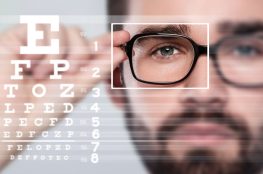Navigating the Digital Landscape: A Practical Guide to Minimizing Digital Eye Strain
In today’s digital age our dependence on screens has become virtually unavoidable, both personally and professionally. Unfortunately, this prolonged exposure often gives rise to a prevalent condition known as Digital Eye Strain, or Computer Vision Syndrome. We need to understand the causes and symptoms of Digital Eye Strain in order to prevent and alleviate its effects.
Understanding Digital Eye Strain:
Causes of Digital Eye Strain:
Digital Eye Strain emerges from prolonged periods of screen usage. Contributing factors include inadequate lighting, screen glare, improper screen distance, and the constant need to refocus between screens and other objects.
Symptoms to Watch For:
Early recognition of Digital Eye Strain symptoms is critical. Common indicators encompass eye fatigue, headaches, dry eyes, blurred vision, and neck and shoulder pain. Ignoring these symptoms may lead to increased discomfort, affecting both work and daily activities.
Alleviating Digital Eye Strain:
Follow the 20-20-20 Rule:
Implement the 20-20-20 rule to mitigate eye strain. Every 20 minutes, take a 20-second break, focusing on an object 20 feet away. This simple routine helps relax eye muscles and prevent excessive fatigue.
Proper Screen Ergonomics:
Adjust the height and angle of your computer screen to foster correct eye positioning. Maintain the screen at or slightly below eye level, with an arm’s length distance, to minimize eye strain and reduce the need for constant refocusing.
Optimal Lighting Conditions:
Ensure well-lit workspaces to decrease eye strain. Position lights away from the monitor to prevent glare, use curtains or blinds to manage natural light, and opt for indirect lighting to create a comfortable work environment.
Blink Regularly and Use Artificial Tears:
Combat reduced blinking during extended screen use by consciously blinking more frequently. Consider using artificial tears to prevent dry eyes and maintain eye comfort.
Blue Light Protection:
Invest in blue light blocking glasses or screen filters to reduce exposure to harmful blue light emitted by digital devices. Minimizing exposure is vital, as blue light can contribute to eye strain and disrupt sleep patterns.
Regular Eye Exams:
Schedule routine eye exams to monitor eye health and address any vision concerns promptly. Eye care professionals can offer personalized recommendations based on your specific needs and screen usage patterns.
Preventing Computer Vision Syndrome:
Workspace Ergonomics:
Arrange your workspace to minimize strain on your eyes, neck, and shoulders. Position your monitor at eye level, use an ergonomic chair, and ensure your feet are flat on the ground for optimal comfort.
Adjust Screen Settings:
Modify screen brightness, contrast, and font size for a comfortable viewing experience. Avoid overly bright screens, especially in low-light conditions. Some monitors have a low blue light mode, designed for night use. This minimises the blue light.
Take Regular Breaks:
Integrate breaks into your work routine to alleviate eye strain. Stand up, stretch, and focus on distant objects to give your eyes a well-deserved rest, promoting overall well-being.
Hydration and Nutrition:
Stay adequately hydrated, as dehydration can exacerbate eye strain symptoms. Consume a diet rich in eye-healthy nutrients, including omega-3 fatty acids, vitamin A, and antioxidants.
As our use of digital devices continues to grow our methods of eliminating or at least reducing Digital Eye Strain will become part of our daily lives. By practicing these simple, practical tips and making conscious adjustments to our digital habits, we can mitigate the impact of prolonged screen use on our eyes, promoting long-term comfort and visual acuity in the digital age. Prioritizing eye health is an investment in our overall well-being as we navigate the digital landscape.
Information Disclaimer
The content of this article is meant for informational purposes only and should not be considered a source of professional advice, recommendations, or endorsements. It is not a substitute for seeking expert guidance or making well-informed decisions based on individual circumstances. Although we strive for accuracy and reliability, we cannot guarantee the information's completeness or suitability for all situations. Readers are urged to verify facts, consult experts, and consider their own context before taking actions or decisions based on this content. No warranties, explicit or implied, are provided regarding the accuracy, timeliness, or completeness of the presented information. Relying on this information is at the reader's own discretion and risk. We encourage readers to consult relevant professionals or experts for advice tailored to their specific needs. Neither the author, publisher, nor any affiliated parties will be held responsible for errors, omissions, or damages resulting from the use or reliance on the information in this article.